A Few Words On Deliverables
If you’ve purchased a logo, icon, or other pieces of artwork that are key to your brand, be sure you have this file type if nothing else in the file release from your designer: .ai / Adobe Illustrator / Vector Art
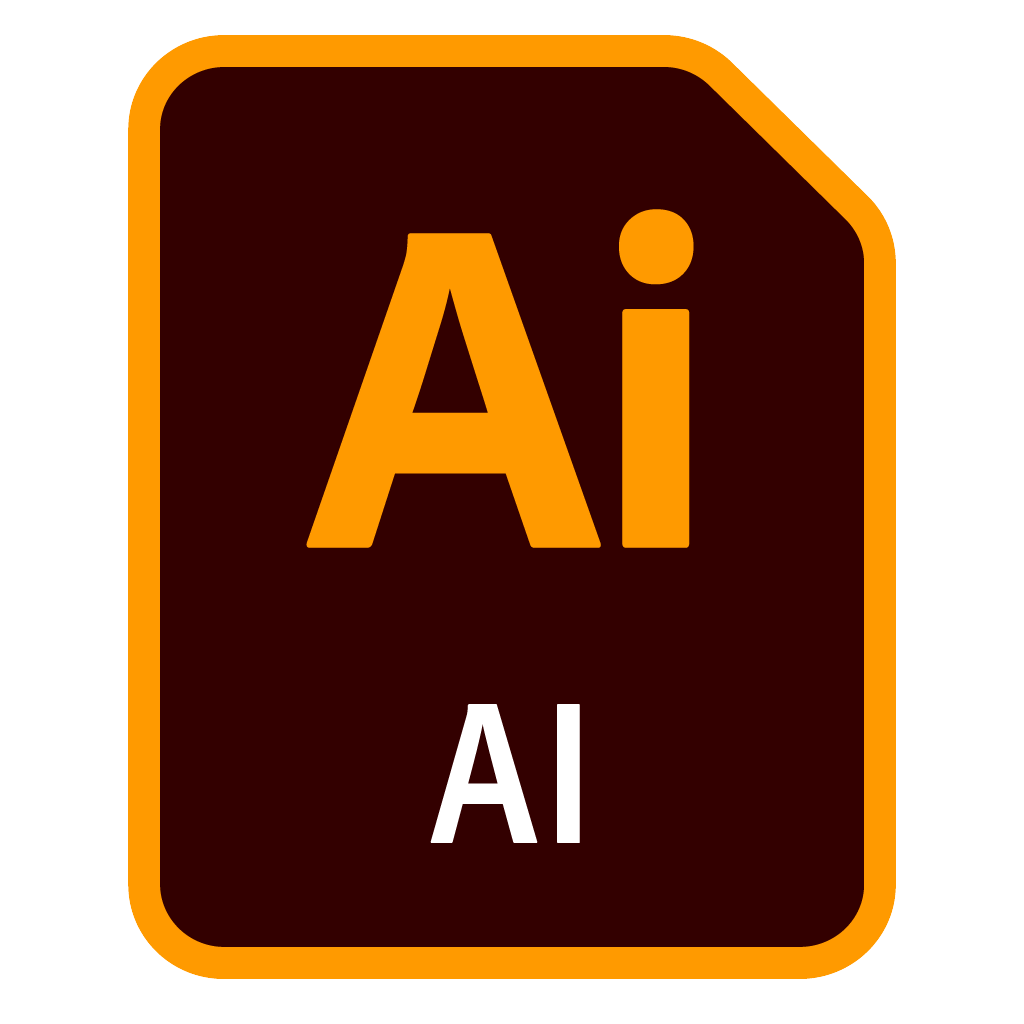
If you do not have Adobe Illustrator installed, it may appear as a blank document icon to you and you will be unable to open it. Your release suite should include JPGs, PNGs, and PDFs which you’ll be able to preview, and the file naming convention should make it easy for you to see the options provided for each component.
This is an Adobe Illustrator native file, aka, “vector art” and most designers will ask for it. Vector art can be enlarged and manipulated without any quality degradation so it’s the best source to use for most any project.
Keep in mind, however, that non-vector art can be plunked into an Illustrator file and saved as an .ai. That means it’s possible your designer will come back to you explaining that the .ai file is not vector art. That’s when you need to go back to the creator of the file or ask your new designer to recreate the artwork for you.
It’s a good idea to ask your designer (or agency) clearly, “Are you supplying vector art in the final files I’ll receive?” You have paid for this work and the files belong to you. Any agency or designer who is withholding on this point could be someone with whom you may want to reconsider the nature of the relationship.
This is just for your artwork. Layouts for print jobs would be a collection of file types. Let me know if you would like to learn more about what you should see in your final deliverables for these types of jobs.
Photo by Mikaela Shannon on Unsplash
